Habitat Features
System & Application Monitor
 Real time monitor and visualiser of data metrics from
applications and operating system.
Built in probes include CPU utilization, storage, memory,
network and processes.
Take a look at the full list of probes
to see what is actually collected.
Real time monitor and visualiser of data metrics from
applications and operating system.
Built in probes include CPU utilization, storage, memory,
network and processes.
Take a look at the full list of probes
to see what is actually collected.
|
Graphical Visualisation
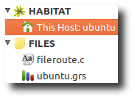 Fast graphical desktop tool displays current data with updates
from the local client and other hosts that also run habitat.
Data sets can come from anywhere and be retrieved from any time
in the past for comparison or later analysis.
Fast graphical desktop tool displays current data with updates
from the local client and other hosts that also run habitat.
Data sets can come from anywhere and be retrieved from any time
in the past for comparison or later analysis.
|
Add your own Data
Any user data can be added for time series tracking from either
the graphical tool or the command line.
Scripting languages of all types can send data to a habitat file
or the repository, even in real time!
If the data can be made to look like a series of tables, then it
can live with habitat (providing its text and numbers!).
|
Charts, Tables or Text
Habitat draws charts, renders tables or draws text of
of your data sources, updated at the frequency of the source
collection.
Multi instance data, like disks, network interfaces or processors
are split into adjacent charts.
|
Drill-down Data
Zoom in to years of data to show a graph of just a few seconds
with just a few clicks of the zoom button, then scroll back and
forth in time.
In Habitat its fast to explore even big time series sets
and easy to keep track of with the adaptive time scales
|
Switchable Collection Scenarios
How and what you collect depends on your purpose. Habitat's
job table is completely customisable and a set of prefabricated
tables have been created to suit many collection scenarios
from bechmarking to low latency.
|
Storage and Data Routing
| Low maintenance local storage |
All collected data is recorded into a ringbuffer
on the machine's local disk, which is a
structure that automatically removes old data without the
need for administrators.
Histories of significant length can be built up over time
without resorting to shared archives for absolutely
everything, so keeping high performance.
|
| Replication to System Garden |
System Garden's central repository is used for to collect
data from many machines into one place.
It is the venue for social IT mangagement, sharing data
and analysis among colleagues and a place for long term trends
and high density data points
Its also useful in reducing the load on a busy host and for
seeing a machine's data if it is inaccessible or down.
It can be read back and treated in the same way as local data.
|
| Multiple data formats |
Import and export data held in CSV or other tabular formats
into Habitat's fat headed array format,
used to move data around internally.
Data can be saved to and read back from local or archived
storage with command line tools for batched transfers
or interactively with MyHabitat.
|
| Data consolidation |
Modest storage consumtion is achieved by removing older
high frequency data and replacing it with low frequency
samples to reduce data consumption.
Habitat carries out this operation several times
but is still able to reassemble a single continuous set of data.
Use System Garden's repository for long term high
frequency data.
The parameters for sample frequency, retained quanity and
archive replication details can be tuned to suit your
circumstances.
|
| Multi-protocol data sources |
All data sources in Habitat are integraded into
a common I/O system with a URL-like addresses.
Protocols include: file, standard in, out and
error, ringstore (the local storage),
sg (remote system garden archive),
HTTP, HTTPS, even FTP.
|
Customisation and Programming
| User development |
For developers there is an API for extending the
collector (called clockwork) with plug-ins, allowing data
to be pulled in from other sources created by users.
Data from many sources can then be plotted along side each other.
|
| Log file recording |
As well as performance data, log files can be captured at
regular intervals to provide a context of events.
Metrics and events can then be see alongside each other.
|
| Alerts and alarms |
Patterns in log files or threshold crossing can trigger
internal actions and command line execution.
This can add an extra level of intellegence to the
collection of statistics.
|
| Multi level configuration |
Highly configurable, Habitat allows layers of
directives to make maintenance easy.
Users can pick up their personal preferences, whilst
still using System Garden defaults and site
customisations.
|
Documentation »
Download »
 Real time monitor and visualiser of data metrics from
applications and operating system.
Built in probes include CPU utilization, storage, memory,
network and processes.
Take a look at the full list of probes
to see what is actually collected.
Real time monitor and visualiser of data metrics from
applications and operating system.
Built in probes include CPU utilization, storage, memory,
network and processes.
Take a look at the full list of probes
to see what is actually collected.
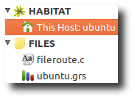 Fast graphical desktop tool displays current data with updates
from the local client and other hosts that also run habitat.
Data sets can come from anywhere and be retrieved from any time
in the past for comparison or later analysis.
Fast graphical desktop tool displays current data with updates
from the local client and other hosts that also run habitat.
Data sets can come from anywhere and be retrieved from any time
in the past for comparison or later analysis.




